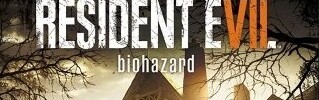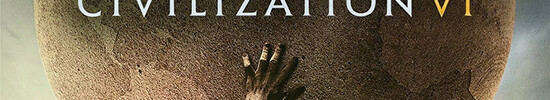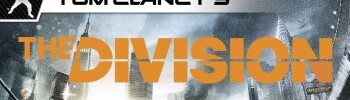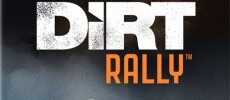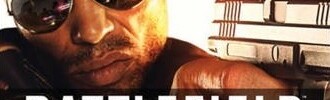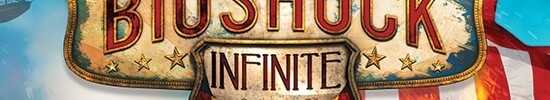NVIDIA Quadro M5500 vs Nvidia RTX 1000 Ada Generation Laptop GPU vs NVIDIA Quadro M520
NVIDIA Quadro M5500
► remove from comparison
The Nvidia Quadro M5500 is a high-end, DirectX 12 (FL_12_1) and OpenGL 4.5-compatible graphics card for mobile workstations. It is a Maxwell-based GPU built on the GM204 chip with all 2048 shader cores activated and is manufactured in 28 nm at TSMC. Therefore, the GPU is similar to the consumer Nvidia GeForce GTX 980 (Notebook). Compared to the slower and less power hungry Quadro M5000M, the M5500 offers 512 more shaders which should result in 30-40% more performance according to Nvidia.
The Quadro series offers certified drivers that are optimized for stability and performance in professional applications like CAD or DCC. OpenGL performance, for example, should be significantly better compared to GeForce graphics cards of similar specifications.
Using CUDA (Compute Capability 5.2) or OpenCL 1.2, the cores of the Quadro M5000M can be used for general calculations.
The power consumption of the Quadro M5000M is rated at the same TGP of 150 Watt. Therefore, the card is suited for very large notebooks with 17-inch displays or greater.
The first laptop with the M5500 in it is the MSI WT72 Workstation.
Nvidia RTX 1000 Ada Generation Laptop GPU
► remove from comparison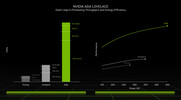
The Nvidia RTX 1000 Ada Generation Laptop GPU, not to be confused with the A1000, P1000 or T1000, is a lower-end professional graphics card for use in laptops that sports 2,560 CUDA cores and 6 GB of GDDR6 VRAM. It would be fair to say that this is a GeForce RTX 4050 (Laptop) in disguise; consequently, both are powered by the AD107 chip and are fast enough to handle most games at 1080p with quality set to High. The product was launched in February 2024; it leverages TSMC's 5 nm process and the Ada Lovelace architecture. The Nvidia-recommended TGP range for the card is very wide at 35 W to 140 W leading to bizarre performance differences between different systems powered by what is supposed to be the same product.
Quadro series graphics cards ship with much different BIOS and drivers than GeForce cards and are targeted at professional users rather than gamers. Commercial product design, large-scale calculations, simulation, data mining, 24 x 7 operation, certified drivers - if any of this sounds familiar, then a Quadro card will make you happy.
Architecture and Features
Ada Lovelace brings a range of improvements over older graphics cards utilizing the outgoing Ampere architecture. It's not just a better manufacturing process and a higher number of CUDA cores that we have here; under-the-hood refinements are plentiful, including an immensely larger L2 cache, an optimized ray tracing routine (a different way to determine what is transparent and what isn't is used), and other changes. Naturally, these graphics cards can both encode and decode some of the most widely used video codecs, AVC, HEVC and AV1 included; they also support a host of proprietary Nvidia technologies, including Optimus and DLSS 3, and they can certainly be used for various AI applications.
The RTX 1000 Ada features 20 RT cores of the 3rd generation, 80 Tensor cores of the 4th generation and 2,560 CUDA cores. Increase those numbers by 20%, and you get the RTX 2000 Ada - as long as we pay no attention to clock speed differences, of course. Unlike costlier Ada Generation professional laptop graphics cards, the RTX 1000 comes with just 6 GB of non-ECC VRAM; the lack of error correction makes this card less suitable for super-important tasks and round-the-clock operation. The VRAM is just 96-bit wide, delivering a not-so-impressive bandwidth of ~192 GB/s.
The RTX 1000 Ada Generation makes use of the PCI-Express 4 protocol, just like Ampere-based cards did. 8K SUHD monitors are supported, however, DP 1.4a video outputs may prove to be a bottleneck down the line.
Performance
While we are yet to test a single laptop powered by an RTX 1000 Ada as of late February, we have plenty of performance data for the RTX 4050 Laptop. Based on that, we expect a run-of-the-mill RTX 2000 Ada to deliver:
- a Blender 3.3 Classroom CUDA score of around 54 seconds
- a 3DMark 11 GPU score of around 27,000 points
- around 50 fps in GTA V (1440p - Highest settings possible, 16x AF, 4x MSAA, FXAA)
- upwards of 30 fps in Cyberpunk 2077 (1440p - High settings, Ultra RT, "Quality" DLSS)
Nvidia's marketing materials mention "up to 12.1 TFLOPS" of performance, a downgrade compared to 14.5 TFLOPS delivered by the RTX 2000 Ada.
Your mileage may vary depending on how competent the cooling solution of your laptop is and how high the TGP power target of the RTX 1000 Ada is.
Power consumption
Nvidia no longer divides its laptop graphics cards into Max-Q and non-max-Q models. Instead, laptop makers are free to set the TGP according to their needs, and the range can sometimes be shockingly wide. This is exactly the case with the RTX 1000, as the lowest value recommended for it sits at just 35 W while the highest is 300% higher at 140 W (this most likely includes Dynamic Boost). The slowest system built around an RTX 1000 Ada can easily be half as fast as the fastest one.
Last but not the least, the improved 5 nm process (TSMC 4N) the RTX 1000 is built with makes for decent energy efficiency, as of early 2024.
NVIDIA Quadro M520
► remove from comparisonThe Nvidia Quadro M520 is a DirectX 12 (FL 11_0) and OpenGL 4.5-compatible graphics card for mobile workstations. It is a Maxwell-based GPU built on the GM108 chip with 384 shader cores and manufactured in 28 nm by TSMC. That means its similar to the Quadro M500M (DDR3) but uses faster GDDR5 memory. The GeForce 940MX with GDDR5 memory is the consumer variant of the Quadro M520.
The Quadro series offers certified drivers that are optimized for stability and performance in professional applications like CAD or DCC. OpenGL performance, for example, should be significantly better than with GeForce graphics cards of similar specifications.
Architecture
Compared to Kepler, Maxwell has been optimized in several details to increase power efficiency. Smaller Streaming Multiprocessors (SMM) with only 128 ALUs (Kepler: 192) and an optimized scheduler should lead to better utilization of the shaders. Nvidia promises that a Maxwell SMM with 128 ALUs can offer 90% of the performance of a Kepler SMX with 192 ALUs. GM108 features 3 SMMs and thus 384 shader cores, 24 TMUs and 8 ROPs (64-bit interface).
Another optimization is the massively enlarged L2 cache. The larger size can reduce some of the memory traffic to allow for a relatively narrow memory interface without significantly hurting performance.
GM108 supports DirectX 11.2 (feature level 11.0 only) as well as DirectX 12.
Performance
Currently the clock speeds are not known of the M520 variant. They should be similar to the consumer 940 MX with GDDR5. Therefore, the performance should be similar to the Quadro K620M.
Features
The feature set should include support for up to four active displays. High-resolution monitors of up to 3840x2160 pixels can be connected using DisplayPort 1.2 or HDMI 1.4a (HDMI 2.0 not supported). HD-Audio codecs, such as Dolby TrueHD and DTS-HD, can be transmitted via bitstream mode through the HDMI port. However, as most laptops will feature Optimus, the integrated GPU will likely have direct control over the display ports and may limit the feature set available by the Nvidia Kepler cards.
Using CUDA or OpenCL, the cores of the Quadro M520 can be used for general calculations.
GM108 integrates the sixth generation of the PureVideo HD video engine (VP6), offering a better decoding performance for H.264 and MPEG-2 videos. Of course, VP6 supports all features of previous generations (4K support, PIP, video encoding via NVENC API).
Power Consumption
The power consumption of the Quadro M520 is rated at 25 Watt TGP (max power consumption including memory and board). That is slightly below the M500M that is rated at 30 Watt. Therefore, the GPU is best suited for laptops 13 - 14-inches in size and above. The M500M also supports Optimus to automatically switch between an integrated graphics card and the Nvidia GPU.
| NVIDIA Quadro M5500 | Nvidia RTX 1000 Ada Generation Laptop GPU | NVIDIA Quadro M520 | ||||||||||||||||||||||||||||||||||||||||||||||||||||||||||||||||||||||||||||||||||||||||||||||||||||||||||||||||||||||||||||||||||
| Quadro M Series |
|
|
| |||||||||||||||||||||||||||||||||||||||||||||||||||||||||||||||||||||||||||||||||||||||||||||||||||||||||||||||||||||||||||||||||
| Architecture | Maxwell | Ada Lovelace | Maxwell | |||||||||||||||||||||||||||||||||||||||||||||||||||||||||||||||||||||||||||||||||||||||||||||||||||||||||||||||||||||||||||||||||
| Pipelines | 2048 - unified | 2560 - unified | 384 - unified | |||||||||||||||||||||||||||||||||||||||||||||||||||||||||||||||||||||||||||||||||||||||||||||||||||||||||||||||||||||||||||||||||
| Core Speed | 1139 - 1140 (Boost) MHz | 756 - 1019 (Boost) MHz | ||||||||||||||||||||||||||||||||||||||||||||||||||||||||||||||||||||||||||||||||||||||||||||||||||||||||||||||||||||||||||||||||||
| Memory Speed | 6606 MHz | 16000 effective = 2000 MHz | ||||||||||||||||||||||||||||||||||||||||||||||||||||||||||||||||||||||||||||||||||||||||||||||||||||||||||||||||||||||||||||||||||
| Memory Bus Width | 256 Bit | 96 Bit | 64 Bit | |||||||||||||||||||||||||||||||||||||||||||||||||||||||||||||||||||||||||||||||||||||||||||||||||||||||||||||||||||||||||||||||||
| Memory Type | GDDR5 | GDDR6 | GDDR5 | |||||||||||||||||||||||||||||||||||||||||||||||||||||||||||||||||||||||||||||||||||||||||||||||||||||||||||||||||||||||||||||||||
| Max. Amount of Memory | 8 GB | 6 GB | 1024 MB | |||||||||||||||||||||||||||||||||||||||||||||||||||||||||||||||||||||||||||||||||||||||||||||||||||||||||||||||||||||||||||||||||
| Shared Memory | no | no | no | |||||||||||||||||||||||||||||||||||||||||||||||||||||||||||||||||||||||||||||||||||||||||||||||||||||||||||||||||||||||||||||||||
| API | DirectX 12_1, OpenGL 4.5 | DirectX 12 Ultimate, Shader 6.7, OpenGL 4.6, OpenCL 3.0, Vulkan 1.3 | DirectX 12 (FL 11_0), Shader 5.0, OpenGL 4.5 | |||||||||||||||||||||||||||||||||||||||||||||||||||||||||||||||||||||||||||||||||||||||||||||||||||||||||||||||||||||||||||||||||
| Power Consumption | 150 Watt | 115 Watt (35 - 115 Watt TGP) | 25 Watt | |||||||||||||||||||||||||||||||||||||||||||||||||||||||||||||||||||||||||||||||||||||||||||||||||||||||||||||||||||||||||||||||||
| Transistors | 5.2 Billion | |||||||||||||||||||||||||||||||||||||||||||||||||||||||||||||||||||||||||||||||||||||||||||||||||||||||||||||||||||||||||||||||||||
| technology | 28 nm | 5 nm | 28 nm | |||||||||||||||||||||||||||||||||||||||||||||||||||||||||||||||||||||||||||||||||||||||||||||||||||||||||||||||||||||||||||||||||
| Features | CUDA, 3D Vision, PhysX, GeForce Experience, Surround, GameStream, GPU Boost 2.0, Adaptive Vertical Sync, G-SYNC, SLI | Optimus, PhysX, 3D Vision Pro, nView, Optimus | ||||||||||||||||||||||||||||||||||||||||||||||||||||||||||||||||||||||||||||||||||||||||||||||||||||||||||||||||||||||||||||||||||
| Notebook Size | large | large | medium sized | |||||||||||||||||||||||||||||||||||||||||||||||||||||||||||||||||||||||||||||||||||||||||||||||||||||||||||||||||||||||||||||||||
| Date of Announcement | 04.04.2016 | 27.02.2024 | 13.01.2017 | |||||||||||||||||||||||||||||||||||||||||||||||||||||||||||||||||||||||||||||||||||||||||||||||||||||||||||||||||||||||||||||||||
| Codename | GN21-X2 | |||||||||||||||||||||||||||||||||||||||||||||||||||||||||||||||||||||||||||||||||||||||||||||||||||||||||||||||||||||||||||||||||||
| TMUs | 80 | |||||||||||||||||||||||||||||||||||||||||||||||||||||||||||||||||||||||||||||||||||||||||||||||||||||||||||||||||||||||||||||||||||
| ROPs | 32 | |||||||||||||||||||||||||||||||||||||||||||||||||||||||||||||||||||||||||||||||||||||||||||||||||||||||||||||||||||||||||||||||||||
| Raytracing Cores | 20 | |||||||||||||||||||||||||||||||||||||||||||||||||||||||||||||||||||||||||||||||||||||||||||||||||||||||||||||||||||||||||||||||||||
| Tensor / AI Cores | 80 | |||||||||||||||||||||||||||||||||||||||||||||||||||||||||||||||||||||||||||||||||||||||||||||||||||||||||||||||||||||||||||||||||||
| Cache | L2: 12 MB | |||||||||||||||||||||||||||||||||||||||||||||||||||||||||||||||||||||||||||||||||||||||||||||||||||||||||||||||||||||||||||||||||||
| Memory Bandwidth | 192 GB/s | |||||||||||||||||||||||||||||||||||||||||||||||||||||||||||||||||||||||||||||||||||||||||||||||||||||||||||||||||||||||||||||||||||
| PCIe | 4.0 x16 | |||||||||||||||||||||||||||||||||||||||||||||||||||||||||||||||||||||||||||||||||||||||||||||||||||||||||||||||||||||||||||||||||||
| Displays | 4 Displays (max.), HDMI 2.1, DisplayPort 1.4a | |||||||||||||||||||||||||||||||||||||||||||||||||||||||||||||||||||||||||||||||||||||||||||||||||||||||||||||||||||||||||||||||||||
| Link to Manufacturer Page | images.nvidia.com | www.nvidia.de |


 Deutsch
Deutsch English
English Español
Español Français
Français Italiano
Italiano Nederlands
Nederlands Polski
Polski Português
Português Русский
Русский Türkçe
Türkçe Svenska
Svenska Chinese
Chinese Magyar
Magyar