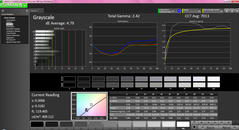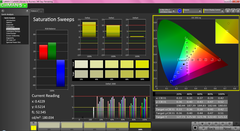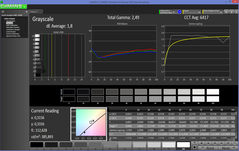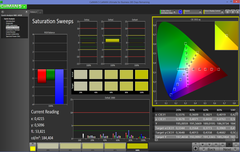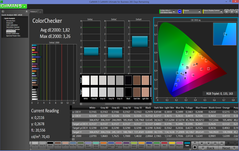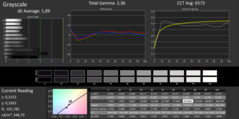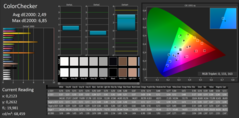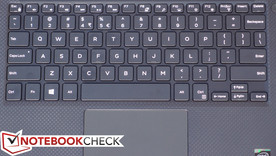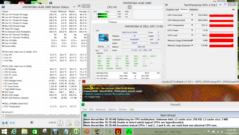Face Off: Dell XPS 13 vs. Apple MacBook Pro 13 vs. Asus ZenBook UX305

Before Ultrabooks became a thing in 2011, Apple was ruling the ultrathin roost almost unchallenged with its MacBook Air series. Now that both sides have had time to really mature, we'll start taking closer looks at what features some of the more popular models may have over the other. For this face-off, we're pitting the most recent and revered 13.3-inch FHD+ ultrathins from Dell, Apple, and Asus to see which is worth the high asking price.
We encourage users to check out our dedicated review pages for each of the three models for more detailed analyses and data. This face off is by no means a replacement, but a comparison aid for those on the fence.
Case
It's no secret that we love the new Dell XPS 13. It is, after all, number one in our Top 10 Ultrabooks list as of mid 2015. Unlike most manufacturers who are aiming for razor-thin profiles, Dell has taken a different approach by minimizing the display bezel down to around 5 mm for a notebook with a truly small footprint. Indeed, the length and width of the XPS 13 are noticeably smaller than both the Apple and Asus with just a tiny hit to overall thickness. Case quality remains top notch and solid with its carbon fiber palm rests and aluminum chassis.
If minimalism is your fancy, then Apple has you covered. There is no denying that the unibody aluminum construction is anything but attractive. Stability and precision is second-to-none here, though its closed design severely limits end-user tinkering and is the heaviest of the three models by over 300 grams at almost 1.6 kg.
Finally, the Asus ZenBook UX305 is the most recent redesign of the successful UX303 series. The model is thinner than the MacBook Pro 13 by a whopping 5 mm, though at the cost of a much larger footprint and wider bezel. The fact that it is fanless and includes no glass touchscreen panel likely contributed to the extra-slim design. Its polished chassis is strong all-around with a combination of both aluminum and plastic, but the thin frame doesn't quite match the rigidity of the thicker Dell and Apple.
Declaring an outright winner here in this category is a huge toss-up. Users looking for the most solid case may want to skip the Asus, but all three competitors have their respective pros and cons to stand on almost equal ground.
Winner: Tie -- Dell XPS 13 and Apple MacBook Pro 13
Connectivity
Connections and ports are almost identical between the three models with almost no noteworthy differences. The major discrepancy here is how each manufacturer handles the video-out feature. The XPS 13 is limited to just a single Mini-DisplayPort, while the MacBook Pro 13 and ZenBook UX305 have multiple solutions. Storage is limited to a single M.2 slot for all models with no secondary options. This is compared to the previous ZenBook UX303 where users can install a secondary 2.5-inch SATA III drive for additional storage.
We'll give Apple the slight edge here as its 3x video-out ports and Thunderbolt solution are more versatile than what Dell and Asus have to offer. You'll lose a USB 3.0 port, but it's a good trade-off in this case.
Winner: Apple MacBook Pro 13
| Dell XPS 13 | Apple MacBook Pro 13 | Asus ZenBook UX305 | |
| USB | 2x USB 3.0 | 2x USB 3.0 | 3x USB 3.0 |
| Video-out | Mini-DisplayPort | HDMI, 2x Thunderbolt 2 | Micro HDMI, Mini-DisplayPort |
| Other | SD reader, Kensington Lock, 3.5 mm combo | SD reader, MagSafe 2, 1x 3.5 mm combo | SD reader, 1x 3.5 mm combo |
| Storage Bays | 1x M.2 | 1x M.2 | 1x M.2 |
Display
At resolutions this high, all three IPS displays here show incredible sharpness that is unmatched compared to more standard notebooks with 1080p screens. Even the lower pixel density of the MacBook Pro 13 should be more than enough for users as the higher 276 PPI on the Dell and Asus shows no significant real-world advantages in day-to-day work.
If we are to single out a "bad" display, then it would have to be the ZenBook UX305 due to its lower brightness, lower contrast, and slightly smaller color space for more inaccurate colors at higher saturation levels. At the same time, however, some users may prefer its matte panel over the glossy displays of the other two. Meanwhile, the Dell suffers from relatively inaccurate colors and grayscale, though it carries a notably stronger backlight for a brighter display than the Apple and Asus.
In terms of color accuracy, the MacBook Pro 13 offers the most precise colors and grayscale out-of-the-box without any calibration efforts needed. Outdoor users may prefer the brighter panel of the XPS 13, but we still find the MacBook Pro 13 to be more balanced overall in this particular category.
Winner: Apple MacBook Pro 13
| Dell XPS 13 | Apple MacBook Pro 13 | Asus ZenBook UX305 | |
| Size | 13.3-inch IPS 16:9 | 13.3-inch IPS 16:10 | 13.3-inch IPS 16:9 |
| Native Resolution | 3200 x 1800 | 2560 x 1600 | 3200 x 1800 |
| Pixel Density | 276 PPI | 227 PPI | 276 PPI |
| Panel ID | Sharp SHP1421 | Apple APPA020 | SAMSUNG 133YL04 P01 |
| Panel | Glossy | Glossy | No |
| Touchscreen | Yes | No | No |
| Dell XPS 13-9343 | Apple MacBook Pro Retina 13 inch 2015-03 | Asus ZenBook UX305FA-FB003H | |
|---|---|---|---|
| Display | |||
| Display P3 Coverage | 72 | 65.9 | 58.2 |
| sRGB Coverage | 96 | 97 | 83.3 |
| AdobeRGB 1998 Coverage | 71.6 | 67.4 | 60.1 |
| Screen | |||
| Brightness middle | 367.3 | 361 | 310 |
| Brightness | 372 | 342 | 309 |
| Brightness Distribution | 77 | 81 | 90 |
| Black Level * | 0.178 | 0.361 | 0.75 |
| Contrast | 2063 | 1000 | 413 |
| Colorchecker dE 2000 * | 5.92 | 1.82 | 2.49 |
| Greyscale dE 2000 * | 4.79 | 1.8 | 1.89 |
| Gamma | 2.42 91% | 2.49 88% | 2.36 93% |
| CCT | 7013 93% | 6417 101% | 6573 99% |
| Color Space (Percent of AdobeRGB 1998) | 63 | 61.9 | 54 |
| Color Space (Percent of sRGB) | 96.4 | 96.9 | 83.1 |
| Colorchecker dE 2000 max. * | 3.26 | ||
| Total Average (Program / Settings) |
* ... smaller is better
Input Devices
While the keyboards on the MacBook Pro 13 and ZenBook UX305 remain largely unchanged from their previous iterations, Dell has completely revamped the keyboard on the XPS 13. The result is much improved feedback on each press. Travel is still on the low side as is typical of ultrathin notebooks, though the problem is less severe on both the Dell and Apple compared to the Asus. Unfortunately, the Arrow keys on all models are reduced in size and can be more difficult to use.
A small but notably omitted feature is a keyboard backlight for the ZenBook UX305. While this can be easily forgiven on less expensive notebooks, it's an almost no-brainer in this price range.
The multi-touch touchpads of all three models feature a smooth glide with no major cursor issues. They are all adequately sized as well since there are no dedicated mouse keys. It's a bit more uneven on the UX305, however, as the integrated right mouse click is only recognized on a very small portion of the surface compared to the left mouse click. While the touchpad on the Dell works a bit better, the XPS 13 ships with no dedicated driver settings for customizing multi-touch features. The easy-to-use and unique Force touchpad on the latest Apple is the better solution of the three options.
Winner: Keyboard -- Dell XPS 13
Touchpad -- Apple MacBook Pro 13
Performance
CPU Performance
Our Apple test unit has the fastest CPU of the three in comparison and naturally outperforms the Dell and Asus in each synthetic benchmark below. The low-power Core M-5Y10 is only passively cooled and thus operates at a slower clock for reduced performance.
Of course, all models can be configured with different Broadwell CPUs as available, though the selections are typically limited to a certain TDP range. It's worth noting that despite the higher power demands of the i5-5257U in the MacBook, the less power-hungry i7-5500U is very close in raw single-core and multi-core performances. Our benchmarks below reflect only the models we had for testing.
More comparisons and technical information on the Core i7-5500U, i5-5257U, and M-5Y10 can be found on our dedicated CPU pages.
| Dell XPS 13 | Apple MacBook Pro 13 | Asus ZenBook UX305 | |
| CPU | 2.4 GHz Core i7-5500U | 2.7 GHz Core i5-5257U | 0.8 GHz Core M-5Y10 |
| TDP | 15 W | 28 W | 4.5 W |
| RAM | 8 GB DDR3L-1600, non-removable | 8 GB DDR3L-1866, non-removable | 8 GB DDR3L-1600, non-removable |
| GPU | Intel HD Graphics 5500 | Intel Iris Graphics 6100 | Intel HD Graphics 5300 |
| Cinebench R10 | |
| Rendering Single CPUs 64Bit (sort by value) | |
| Apple MacBook Pro Retina 13 inch 2015-03 | |
| Asus ZenBook UX305FA-FB003H | |
| Rendering Multiple CPUs 64Bit (sort by value) | |
| Apple MacBook Pro Retina 13 inch 2015-03 | |
| Asus ZenBook UX305FA-FB003H | |
| Super Pi Mod 1.5 XS 32M - 32M (sort by value) | |
| Apple MacBook Pro Retina 13 inch 2015-03 | |
| 3DMark | |
| 1280x720 offscreen Ice Storm Unlimited Physics (sort by value) | |
| Apple MacBook Pro Retina 13 inch 2015-03 | |
| 1920x1080 Ice Storm Extreme Physics (sort by value) | |
| Apple MacBook Pro Retina 13 inch 2015-03 | |
| 1280x720 Cloud Gate Standard Physics (sort by value) | |
| Dell XPS 13 9343 Core i7 | |
| Apple MacBook Pro Retina 13 inch 2015-03 | |
| Asus ZenBook UX305FA-FB003H | |
| 1920x1080 Fire Strike Physics (sort by value) | |
| Dell XPS 13 9343 Core i7 | |
| Apple MacBook Pro Retina 13 inch 2015-03 | |
| Asus ZenBook UX305FA-FB003H | |
| Fire Strike Extreme Physics (sort by value) | |
| Apple MacBook Pro Retina 13 inch 2015-03 | |
| PCMark 8 | |
| Storage Score (sort by value) | |
| Apple MacBook Pro Retina 13 inch 2015-03 | |
| Asus ZenBook UX305FA-FB003H | |
| Work Score Accelerated v2 (sort by value) | |
| Dell XPS 13 9343 Core i7 | |
| Apple MacBook Pro Retina 13 inch 2015-03 | |
| Asus ZenBook UX305FA-FB003H | |
| Creative Score Accelerated v2 (sort by value) | |
| Dell XPS 13 9343 Core i7 | |
| Apple MacBook Pro Retina 13 inch 2015-03 | |
| Asus ZenBook UX305FA-FB003H | |
| Home Score Accelerated v2 (sort by value) | |
| Dell XPS 13 9343 Core i7 | |
| Apple MacBook Pro Retina 13 inch 2015-03 | |
| Asus ZenBook UX305FA-FB003H | |
| X264 HD Benchmark 4.0 | |
| Pass 1 (sort by value) | |
| Apple MacBook Pro Retina 13 inch 2015-03 | |
| Pass 2 (sort by value) | |
| Apple MacBook Pro Retina 13 inch 2015-03 | |
* ... smaller is better
GPU Performance
All three integrated Intel solutions are poor choices for 3D gaming. In relative terms, the performance deltas between the GPUs are larger than any raw CPU differences according to 3DMark benchmarks. It's clear that much of the higher TDP overhead of the i5-5257U is geared towards powering the integrated Iris Graphics 6100 GPU.
With that said, the performance advantages of the MacBook Pro 13 are only barely enough to play today's 3D titles at the lowest 720p settings. Though this isn't saying much, it is still better than both the Dell and Asus where most newer games are beyond reach.
More comparisons and technical information on the HD 5500, Iris 6100, and HD 5300 can be found on our dedicated GPU pages.
| 3DMark 11 - 1280x720 Performance GPU (sort by value) | |
| Dell XPS 13-9343 Non-Touch | |
| Apple MacBook Pro Retina 13 inch 2015-03 | |
| Asus ZenBook UX305FA-FB003H | |
| 3DMark | |
| 1280x720 offscreen Ice Storm Unlimited Graphics Score (sort by value) | |
| Apple MacBook Pro Retina 13 inch 2015-03 | |
| 1920x1080 Ice Storm Extreme Graphics (sort by value) | |
| Apple MacBook Pro Retina 13 inch 2015-03 | |
| 1280x720 Cloud Gate Standard Graphics (sort by value) | |
| Dell XPS 13-9343 Non-Touch | |
| Apple MacBook Pro Retina 13 inch 2015-03 | |
| Asus ZenBook UX305FA-FB003H | |
| 1920x1080 Fire Strike Graphics (sort by value) | |
| Dell XPS 13-9343 Non-Touch | |
| Apple MacBook Pro Retina 13 inch 2015-03 | |
| Asus ZenBook UX305FA-FB003H | |
| Fire Strike Extreme Graphics (sort by value) | |
| Apple MacBook Pro Retina 13 inch 2015-03 | |
| Cinebench R11.5 - OpenGL 64Bit (sort by value) | |
| Dell XPS 13-9343 Non-Touch | |
| Apple MacBook Pro Retina 13 inch 2015-03 | |
| Apple MacBook Pro Retina 13 inch 2015-03 | |
| Asus ZenBook UX305FA-FB003H | |
| Cinebench R15 - OpenGL 64Bit (sort by value) | |
| Dell XPS 13-9343 Non-Touch | |
| Apple MacBook Pro Retina 13 inch 2015-03 | |
| Asus ZenBook UX305FA-FB003H | |
Stress Test
Maintaining a constant clock rate under synthetic stress is difficult for any notebook. The XPS 13 and MacBook Pro 13 suffer the most here as Prime95 will cause their respective CPUs to throttle below their base speeds. Meanwhile, the low-power Core-M CPU in the Asus maintains its base clock rate at the cost of reduced graphics performance from its integrated HD 5300.
Winner: Apple MacBook Pro 13
| Dell XPS 13 | Apple MacBook Pro 13 | Asus ZenBook UX305 | |
| Rated GPU Core Clock (MHz) | 300 - 950 | 300 - 1050 | 100 - 800 |
| Stable GPU Core Clock on FurMark (MHz) | 800 - 850 | 800 | 400 |
| Rated CPU Core Clock (GHz) | 2.4 | 2.7 | 0.8 |
| Stable CPU Core Clock on Prime95 (GHz) | 1.6 - 1.7 | 1.8 | 0.8 |
| Maximum CPU temperature | 75 - 85 C | 90 - 100 C | 60 C |
Emissions
System Noise & Temperature
With its whopping total of zero system fans, the UX305 takes the cake in the noise department. When comparing the XPS 13 to the MacBook Pro 13, the Dell tends to pulsate more frequently under low loads. Otherwise, fan noise is quite similar between them when gaming or performing other intensive tasks.
Surface temperature is warmest on the MacBook under most conditions. This may not be too surprising considering its more demanding CPU and dense internals. The Asus manages to perform on par with both Dell and Apple without any active cooling.
Winner: Asus ZenBook UX305
| Dell XPS 13 | Apple MacBook Pro 13 | Asus ZenBook UX305 | |
| Fan Noise when idling | 29 - 33 dB(A) | 29 dB(A) | 0 |
| Fan Noise under high loads | 43 dB(A) | 42 - 45 dB(A) | 0 |
| Average surface temperature when idling | 24 C | 27.6 C | 24.6 C |
| Average surface temperature under high loads | 32.8 C | 33.8 C | 34.1 C |
Battery Life
Users can expect almost 600 minutes of continuous WLAN use out of the Dell, or almost exactly one hour longer than the Apple when under the same conditions and brightness settings. This is achieved with a smaller capacity battery on the Dell, which is a noteworthy feat. The less demanding ZenBook should last longer in theory, but its even smaller battery is not enough to make up for the difference.
The extraordinarily long idling time of MacBooks in general is worth a mention as it indicates that the MacBook Pro 13 can potentially run for longer then the XPS 13 when dealing with lower loads like word processing or light browsing. Our WiFi test utilizes a looping script to simulate browsing and videos at a brightness setting of 150 nits.
Winner: Tie -- Dell XPS 13 and Apple MacBook Pro 13
| Dell XPS 13-9343 52 Wh | Apple MacBook Pro Retina 13 inch 2015-03 74.9 Wh | Asus ZenBook UX305FA-FB003H 45 Wh | |
|---|---|---|---|
| Battery Runtime | |||
| Reader / Idle | 912 | 1690 | 781 |
| WiFi | 580 | 408 | |
| Load | 140 | 94 | 189 |
| WiFi v1.3 | 539 |
Verdict

Dell is aiming directly for the jugular in its fight with the MacBook Pro 13 and its XPS 13 makes for a good case. For one, the model is noticeably smaller than Apple's with a brighter touchscreen display and higher pixel density. What keeps us from immediately recommending it over the MacBook Pro 13, however, is its matching price of $1299. The XPS 13 will need to offer much more for the price to persuade users on the fence if it is to cost the same as a similarly equipped MacBook. Instead, it offers slower CPU and GPU options, less video-out ports, and no significant gains in battery life. For power users and editors, the MacBook Pro 13 edges out the XPS 13.
The ZenBook UX305 is in a class of its own for this particular face off, so why did we include it? We wanted to show that users don't have to spend well over $1000 USD to get many of the same lucrative benefits offered by Dell or Apple. Asus delivers an even thinner design with silent performance, plenty of available ports, equivalent system RAM, and the same dense display resolution of 3200 x 1800 pixels while saving buyers hundreds of dollars in the process. CPU, GPU, and battery life performances all take a hit, but the end results are still more than sufficient for the target student user. If you plan on buying the MacBook or XPS primarily for schoolwork, streaming, and browsing, then the ZenBook UX305 is an excellent and less expensive alternative.
Dell XPS 13 as configured: $1299
Apple MacBook Pro 13 as configured: $1299
Asus ZenBook UX305 as configured: $999
See more quick comparisons in our Face Off series:
Dell XPS 15 vs. Apple MacBook Pro 15 vs. Asus ZenBook Pro UX501
Aorus X3 Plus vs. Gigabyte P34W vs. Razer Blade 14
HP EliteBook 820 G2 vs. Lenovo ThinkPad X250 vs. Dell Latitude 12 E7250
| Dell XPS 13 | Apple MacBook Pro 13 | Asus ZenBook UX305 | |
Positive |
+ High quality 3200 x 1800 glossy IPS touchscreen + Strong aluminum base and carbon fiber surfaces + Extremely thin display bezel + Small size and footprint + Brightest display + Great tactile keyboard |
+ High quality 2560 x 1600 glossy IPS screen + Most accurate colors and grayscale out-of-the-box + Strong aluminum alloy unibody design + HDMI and 2x Thunderbolt 2 ports + Fastest CPU and GPU performance + Force touchpad |
+ High quality 3200 x 1800 matte IPS screen + Thinnest and lightest notebook of the three + Completely silent + 2x video-out ports + Combination of aluminum and plastic chassis |
Negative |
- Thickest chassis of the three - Only one video-out port - Relatively inaccurate colors out-of-the-box - Fan pulsates more frequently |
- Heaviest notebook of the three - Highest surface temperature - Lowest display resolution - More difficult end-user maintenance |
- Slowest CPU and GPU performance - Smallest battery capacity; lower battery runtime - Wider in width and longer in length - Lower contrast and display brightness - No backlit keyboard - Less accurate colors and grayscale |


 Deutsch
Deutsch English
English Español
Español Français
Français Italiano
Italiano Nederlands
Nederlands Polski
Polski Português
Português Русский
Русский Türkçe
Türkçe Svenska
Svenska Chinese
Chinese Magyar
Magyar