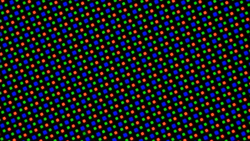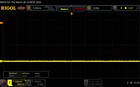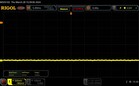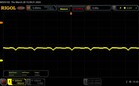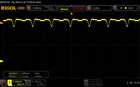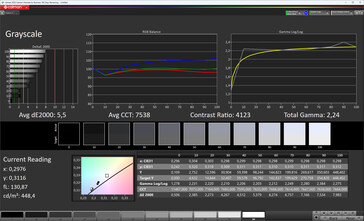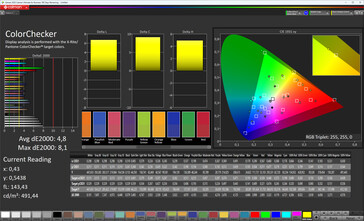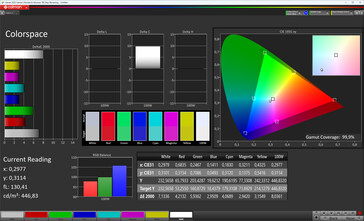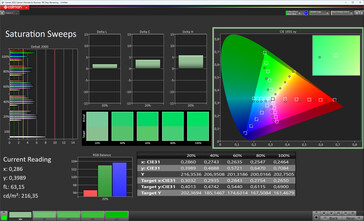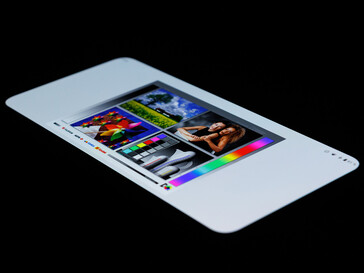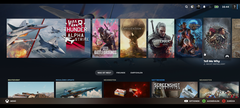Razer Edge review - Small tablet that transforms into a gaming handheld
With the Edge tablet, gaming specialist Razer is offering a relatively affordable handheld alternative that targets not just those who enjoy Android games, but also a more demanding crowd with the help of Steam Link, GeForce Now and other streaming solutions.
The Razer Edge is actually more like a compact tablet that can be transformed into a handheld with the included Kishi V2 Pro controller. Razer has set the RRP at roughly €500 (US$400) for the Wi-Fi-only variant, whilst the 5G model is only available in the US. Prices have dropped drastically at the time of this review, making the Razer tablet an attractive option.
Comparison with possible competitors
Rating | Date | Model | Weight | Height | Size | Resolution | Best Price |
|---|---|---|---|---|---|---|---|
| 86.6 % | 04/2024 | Razer Edge SD G3x Gen 1, Adreno 660 | 264 g | 10.8 mm | 6.80" | 2400x1080 | |
| 85.2 % | 01/2024 | Ayaneo Kun R7 7840U, Radeon 780M | 942 g | 22 mm | 8.40" | 2560x1600 | |
| 84.9 % | 01/2024 | Lenovo Legion Go Z1 Extreme, Radeon 780M | 845 g | 41 mm | 8.80" | 2560x1600 | |
| 88.6 % | 02/2024 | Asus ROG Phone 8 Pro SD 8 Gen 3, Adreno 750 | 225 g | 8.9 mm | 6.78" | 2400x1080 | |
| 85.9 % | 06/2022 | Xiaomi Poco F4 GT SD 8 Gen 1, Adreno 730 | 210 g | 8.5 mm | 6.67" | 2400x1080 |
Case - Razer Edge is clad in lots of plastic
The Razer Edge is quite chunky for having a pretty small display. We are talking about not only the fairly thick chassis, but also the rather outdated-feeling screen-to-body ratio of just 79%. But at least there isn’t a punch-hole camera to interrupt on-screen content.
The Edge is well built. The matt aluminium frame feels highly premium and wraps very neatly around the display, which is protected by Corning Gorilla Glass 6. The back is made of matt plastic, but fingerprints do show up on it. Though the back cover fits snugly overall, the gap between it and the frame could be somewhat more even. You’ll also find exhaust vents on the rear for the cooling fan. The tablet is rated at IP52, meaning it is protected against limited dust ingress and dripping when the chassis tilted at up to 15°. That said, in the included description, Razer has added that the device can survive being briefly immersed in shallow water unscathed.
The included Kishi V2 Pro gaming controller is completely made of plastic and has a fairly decent look and feel material-wise. The buttons have very different travel distances but a perfectly precise actuation point. The Razer tablet simply snaps into the controller and connects via the USB port. Though this works well, the setup feels a little wobbly. With the controller attached, the Razer Edge measures 265.6 x 92.2 x 33.9 mm (approx. 10.5 x 3.6 x 1.3 in) and weighs 402 g (approx. 0.89 lb).
Specifications - USB 3.2 and microSD support
The Razer Edge is equipped with a USB 3.2 Gen 2 port that allows for transfer speeds of up to 10 Gbit/s on paper. In a copy test, however, we only managed to hit 246.77 MB/s. The interface supports OTG and is also compatible with storage drives formatted in FAT, FAT32 or exFAT. The Edge supports neither NTFS nor wired video output.
microSD card reader
The microSD slot is compatible with all conventional card models. That said, it doesn’t support the exFAT file system and can only be used for mobile storage. This means apps can’t be installed directly on a microSD card, though you can go into developer options and force the device to allow this.
The card reader’s speed is quite typical for an Android device and rather mediocre only in the copy test. However, Windows-based rivals are much faster in this department.
| SD Card Reader | |
| average JPG Copy Test (av. of 3 runs) | |
| Lenovo Legion Go | |
| Ayaneo Kun | |
| Razer Edge (Angelbird AV Pro V60) | |
| maximum AS SSD Seq Read Test (1GB) | |
| Ayaneo Kun | |
| Lenovo Legion Go | |
Cross Platform Disk Test (CPDT)
Software - Android 12 and no DRM certification
The Razer Edge ships with Google Android 12 and hasn’t been upgraded to Android 13 (let alone 14). At the time of writing, the security patches were dated 1 February 2024, and the Play Updates were from March 2024. Both are thus fairly up to date. Right now, it’s still unclear how long the Edge is going to be supported with updates. Razer has yet to provide a response. We’ll update this article as soon as we receive an answer from them.
Razer has mostly stuck to stock Android and installed hardly any third-party apps. Only GeForce Now, Parsec, Steam Link and the company’ own Nexus app are preinstalled on the device and can be easily uninstalled as required.
User account control is also enabled on the system side.
Connectivity and GNSS - Razer handheld with triple-band Wi-Fi
The Razer Edge supports Wi-Fi 6E, including the 6GHz band. This is not necessarily common in this price range and offers a huge advantage considering the device’s purpose. The tablet delivered high and stable transfer rates when connected to our reference router (Asus ROG Rapture GT-AXE11000).
The Wi-Fi version doesn’t support satellite-based navigation.
| Networking | |
| Razer Edge | |
| iperf3 receive AXE11000 |
|
| iperf3 transmit AXE11000 |
|
| iperf3 transmit AXE11000 6GHz |
|
| iperf3 receive AXE11000 6GHz |
|
| Ayaneo Kun | |
| iperf3 receive AXE11000 |
|
| iperf3 transmit AXE11000 |
|
| iperf3 transmit AXE11000 6GHz |
|
| iperf3 receive AXE11000 6GHz |
|
| Lenovo Legion Go | |
| iperf3 receive AXE11000 |
|
| iperf3 transmit AXE11000 |
|
| iperf3 transmit AXE11000 6GHz |
|
| iperf3 receive AXE11000 6GHz |
|
| Asus ROG Phone 8 Pro | |
| iperf3 receive AXE11000 |
|
| iperf3 transmit AXE11000 |
|
| iperf3 transmit AXE11000 6GHz |
|
| iperf3 receive AXE11000 6GHz |
|
| Xiaomi Poco F4 GT | |
| iperf3 receive AXE11000 |
|
| iperf3 transmit AXE11000 |
|
| iperf3 transmit AXE11000 6GHz |
|
| iperf3 receive AXE11000 6GHz |
|
Front camera - Full HD with 5MP
The Razer Edge doesn’t have any cameras on the back and is only equipped with a 5MP front shooter. Photos captured with this camera look a little too dark and already start getting visibly noisy when lighting is slightly weaker.
The focus here is probably more on video calls and streaming. In video mode (max 1080p and 60 fps), the camera exhibits a high crop factor but delivers fairly decent quality, including HDR. The two microphones ensure great voice intelligibility but make the user sound somewhat tinny.
Accessories and warranty - Kishi V2 Pro included
Input devices & operations - Focus on the essentials
The capacitive touchscreen on the Edge can detect up to ten touch inputs simultaneously and reacts with speed and precision. Razer hasn't provided any information regarding the display’s touch sampling rate, but we measured values as high as 380Hz using an app.
Biometric security is a foreign concept to the gaming tablet. Only basic protection is available for the screen lock. We wish the device would have at least supported face recognition. The linear vibration motor offers a crisp feedback.
The Edge otherwise keeps to the essentials when it comes to software features. But at least the Kishi controller offers a few extras. Apart from numerous control options, you’ll find a dedicated button for the Nexus app as well as one for taking screenshots.
Display - AMOLED capable of up to 144Hz
The Razer Edge’s display itself is similar in size to those on smartphones and boasts a Full HD+ resolution. Adaptive refresh rate isn't implemented in the system; instead users can choose between a fixed 60, 90, 120 and 144Hz.
The display achieved an average peak brightness of 445 cd/m² whilst showing a pure white background. This didn’t change much regardless of whether the ambient light sensor was enabled or not. Peak brightness got as high as 622 cd/m² when bright and dark surfaces were evenly distributed (APL18). The panel reached up to 647 cd/m² when the device is playing back a HDR video on YouTube.
At the lowest brightness, the OLED flicker hovered a little erratically around 240Hz, with a fairly flat amplitude curve. People who are sensitive to flicker may experience issues when using the screen.
| |||||||||||||||||||||||||
Brightness Distribution: 95 %
Center on Battery: 449 cd/m²
Contrast: ∞:1 (Black: 0 cd/m²)
ΔE Color 4.8 | 0.5-29.43 Ø5
ΔE Greyscale 5.5 | 0.57-98 Ø5.3
99.9% sRGB (Calman 2D)
Gamma: 2.24
| Razer Edge AMOLED, 2400x1080, 6.80 | Ayaneo Kun IPS, 2560x1600, 8.40 | Lenovo Legion Go IPS, 2560x1600, 8.80 | Asus ROG Phone 8 Pro OLED, 2400x1080, 6.78 | Xiaomi Poco F4 GT AMOLED, 2400x1080, 6.67 | |
|---|---|---|---|---|---|
| Screen | 7% | -0% | 119% | 60% | |
| Brightness middle | 449 | 680 51% | 411 -8% | 1699 278% | 807 80% |
| Brightness | 445 | 678 52% | 413 -7% | 1698 282% | 806 81% |
| Brightness Distribution | 95 | 91 -4% | 80 -16% | 98 3% | 99 4% |
| Black Level * | 0.5 | 0.42 | |||
| Colorchecker dE 2000 * | 4.8 | 4 17% | 5.94 -24% | 1.9 60% | 1.2 75% |
| Colorchecker dE 2000 max. * | 8.1 | 9 -11% | 10.56 -30% | 4.7 42% | 3.1 62% |
| Greyscale dE 2000 * | 5.5 | 9 -64% | 0.92 83% | 2.8 49% | 2.2 60% |
| Gamma | 2.24 98% | 2 110% | 1.93 114% | 2.26 97% | 2.2 100% |
| CCT | 7538 86% | 7188 90% | 8064 81% | 6648 98% | 6439 101% |
| Contrast | 1360 | 979 | |||
| Colorchecker dE 2000 calibrated * | 1 | 2.95 |
* ... smaller is better
Screen Flickering / PWM (Pulse-Width Modulation)
| Screen flickering / PWM detected | 244 Hz | ||
The display backlight flickers at 244 Hz (worst case, e.g., utilizing PWM) . The frequency of 244 Hz is relatively low, so sensitive users will likely notice flickering and experience eyestrain at the stated brightness setting and below. In comparison: 53 % of all tested devices do not use PWM to dim the display. If PWM was detected, an average of 17898 (minimum: 5 - maximum: 3846000) Hz was measured. | |||
It isn’t possible to create additional colour profiles for the Razer Edge. At default settings, the gaming tablet has a rather cool white balance and rich saturation. That said, colours are still reproduced accurately. Green is the only one that stands out slightly in this regard.
Display Response Times
| ↔ Response Time Black to White | ||
|---|---|---|
| 0.74 ms ... rise ↗ and fall ↘ combined | ↗ 0.3975 ms rise | |
| ↘ 0.338 ms fall | ||
| The screen shows very fast response rates in our tests and should be very well suited for fast-paced gaming. In comparison, all tested devices range from 0.1 (minimum) to 240 (maximum) ms. » 1 % of all devices are better. This means that the measured response time is better than the average of all tested devices (21.5 ms). | ||
| ↔ Response Time 50% Grey to 80% Grey | ||
| 0.97 ms ... rise ↗ and fall ↘ combined | ↗ 0.4965 ms rise | |
| ↘ 0.469 ms fall | ||
| The screen shows very fast response rates in our tests and should be very well suited for fast-paced gaming. In comparison, all tested devices range from 0.2 (minimum) to 636 (maximum) ms. » 1 % of all devices are better. This means that the measured response time is better than the average of all tested devices (33.7 ms). | ||
It shouldn’t be too sunny if you want to ensure the screen is easily readable outdoors. The brightness reserve is too low for the display to be used in direct sunlight.
The viewing angle is good on the Edge. There is only a slight brightness roll-off and a mild green tint when the screen is viewed from sharp angles
Performance - Razer Edge with Snapdragon G3x Gen 1
The Razer Edge features a Qualcomm gaming SoC – the Snapdragon G3x Gen 1. This processor is a pared-back Snapdragon 888+ 5G in terms of specs. At any rate, we could hardly notice any differences: the CPU, connectivity module and mainboard are identical, and the GPU runs slightly faster at up to 900MHz. It presumably is missing many camera features and also performed over 40% worse in our AI benchmarks.
The Snapdragon 888+ is meanwhile more than three years old and thus isn’t much of a high-end chip any more. Though the G3x is still ahead of the current batch of mid-range SoCs.
| Antutu v10 - Total Score | |
| Asus ROG Phone 8 Pro | |
| Nothing Phone (2a) | |
| Average of class Tablet (164396 - 1936538, n=19, last 2 years) | |
| Razer Edge | |
| Antutu v9 - Total Score | |
| Asus ROG Phone 8 Pro | |
| Xiaomi Poco F4 GT | |
| Razer Edge | |
| Average Qualcomm Snapdragon G3x Gen 1 () | |
| Nothing Phone (2a) | |
| Average of class Tablet (92766 - 1416727, n=53, last 2 years) | |
| PCMark for Android - Work 3.0 | |
| Asus ROG Phone 8 Pro | |
| Razer Edge | |
| Average Qualcomm Snapdragon G3x Gen 1 () | |
| Xiaomi Poco F4 GT | |
| Nothing Phone (2a) | |
| Average of class Tablet (3195 - 17267, n=66, last 2 years) | |
| CrossMark - Overall | |
| Razer Edge | |
| Average Qualcomm Snapdragon G3x Gen 1 () | |
| Nothing Phone (2a) | |
| Average of class Tablet (172 - 1585, n=52, last 2 years) | |
| Asus ROG Phone 8 Pro | |
| AImark - Score v3.x | |
| Nothing Phone (2a) | |
| Average of class Tablet (84 - 156427, n=40, last 2 years) | |
| Asus ROG Phone 8 Pro | |
| Razer Edge | |
| Average Qualcomm Snapdragon G3x Gen 1 () | |
| UL Procyon AI Inference for Android - Overall Score NNAPI | |
| Nothing Phone (2a) | |
| Razer Edge | |
| Average Qualcomm Snapdragon G3x Gen 1 () | |
| Asus ROG Phone 8 Pro | |
| Average of class Tablet (1662 - 44323, n=50, last 2 years) | |
Graphics processing is handled by the integrated Adreno 660. Similarly, it is no longer on the cutting edge but nonetheless still offers great performance. In particular, it sets itself apart from mid-range GPUs by a significant margin.
GFXBench (DX / GLBenchmark) 2.7: T-Rex Onscreen | 1920x1080 T-Rex Offscreen
GFXBench 3.0: on screen Manhattan Onscreen OGL | 1920x1080 1080p Manhattan Offscreen
GFXBench 3.1: on screen Manhattan ES 3.1 Onscreen | 1920x1080 Manhattan ES 3.1 Offscreen
GFXBench: on screen Car Chase Onscreen | 1920x1080 Car Chase Offscreen | on screen Aztec Ruins High Tier Onscreen | 2560x1440 Aztec Ruins High Tier Offscreen | on screen Aztec Ruins Normal Tier Onscreen | 1920x1080 Aztec Ruins Normal Tier Offscreen | 3840x2160 4K Aztec Ruins High Tier Offscreen
| 3DMark / Wild Life Extreme Unlimited | |
| Asus ROG Phone 8 Pro | |
| Xiaomi Poco F4 GT | |
| Razer Edge | |
| Nothing Phone (2a) | |
| 3DMark / Wild Life Extreme | |
| Asus ROG Phone 8 Pro | |
| Xiaomi Poco F4 GT | |
| Razer Edge | |
| Nothing Phone (2a) | |
| 3DMark / Wild Life Unlimited Score | |
| Asus ROG Phone 8 Pro | |
| Xiaomi Poco F4 GT | |
| Razer Edge | |
| Nothing Phone (2a) | |
| 3DMark / Wild Life Score | |
| Razer Edge | |
| Nothing Phone (2a) | |
| Asus ROG Phone 8 Pro | |
| 3DMark / Solar Bay Unlimited Score | |
| Asus ROG Phone 8 Pro | |
| 3DMark / Solar Bay Score | |
| Asus ROG Phone 8 Pro | |
| 3DMark / Sling Shot Extreme (ES 3.1) Unlimited | |
| Asus ROG Phone 8 Pro | |
| Xiaomi Poco F4 GT | |
| Razer Edge | |
| Nothing Phone (2a) | |
| 3DMark / Sling Shot Extreme (ES 3.1) Unlimited Graphics | |
| Asus ROG Phone 8 Pro | |
| Xiaomi Poco F4 GT | |
| Razer Edge | |
| Nothing Phone (2a) | |
| 3DMark / Sling Shot Extreme (ES 3.1) Unlimited Physics | |
| Asus ROG Phone 8 Pro | |
| Razer Edge | |
| Xiaomi Poco F4 GT | |
| Nothing Phone (2a) | |
| GFXBench (DX / GLBenchmark) 2.7 / T-Rex Onscreen | |
| Asus ROG Phone 8 Pro | |
| Razer Edge | |
| Razer Edge | |
| Xiaomi Poco F4 GT | |
| Nothing Phone (2a) | |
| GFXBench (DX / GLBenchmark) 2.7 / T-Rex Offscreen | |
| Asus ROG Phone 8 Pro | |
| Xiaomi Poco F4 GT | |
| Razer Edge | |
| Razer Edge | |
| Nothing Phone (2a) | |
| GFXBench 3.0 / Manhattan Onscreen OGL | |
| Asus ROG Phone 8 Pro | |
| Razer Edge | |
| Razer Edge | |
| Xiaomi Poco F4 GT | |
| Nothing Phone (2a) | |
| GFXBench 3.0 / 1080p Manhattan Offscreen | |
| Asus ROG Phone 8 Pro | |
| Xiaomi Poco F4 GT | |
| Razer Edge | |
| Razer Edge | |
| Nothing Phone (2a) | |
| GFXBench 3.1 / Manhattan ES 3.1 Onscreen | |
| Asus ROG Phone 8 Pro | |
| Xiaomi Poco F4 GT | |
| Razer Edge | |
| Razer Edge | |
| Nothing Phone (2a) | |
| GFXBench 3.1 / Manhattan ES 3.1 Offscreen | |
| Asus ROG Phone 8 Pro | |
| Xiaomi Poco F4 GT | |
| Razer Edge | |
| Razer Edge | |
| Nothing Phone (2a) | |
| GFXBench / Car Chase Onscreen | |
| Asus ROG Phone 8 Pro | |
| Xiaomi Poco F4 GT | |
| Razer Edge | |
| Nothing Phone (2a) | |
| GFXBench / Car Chase Offscreen | |
| Asus ROG Phone 8 Pro | |
| Xiaomi Poco F4 GT | |
| Razer Edge | |
| Nothing Phone (2a) | |
| GFXBench / Aztec Ruins High Tier Onscreen | |
| Asus ROG Phone 8 Pro | |
| Xiaomi Poco F4 GT | |
| Razer Edge | |
| Nothing Phone (2a) | |
| GFXBench / Aztec Ruins High Tier Offscreen | |
| Asus ROG Phone 8 Pro | |
| Xiaomi Poco F4 GT | |
| Razer Edge | |
| Nothing Phone (2a) | |
| GFXBench / Aztec Ruins Normal Tier Onscreen | |
| Razer Edge | |
| Xiaomi Poco F4 GT | |
| Asus ROG Phone 8 Pro | |
| Nothing Phone (2a) | |
| GFXBench / Aztec Ruins Normal Tier Offscreen | |
| Asus ROG Phone 8 Pro | |
| Xiaomi Poco F4 GT | |
| Razer Edge | |
| Nothing Phone (2a) | |
| GFXBench / 4K Aztec Ruins High Tier Offscreen | |
| Asus ROG Phone 8 Pro | |
| Razer Edge | |
| Nothing Phone (2a) | |
| Jetstream 2 - Total Score | |
| Asus ROG Phone 8 Pro (Edge 121.0.2277.84) | |
| Average Qualcomm Snapdragon G3x Gen 1 () | |
| Razer Edge (Chrome 123) | |
| Xiaomi Poco F4 GT (MS Edge 102) | |
| Average of class Tablet (19.9 - 236, n=60, last 2 years) | |
| Nothing Phone (2a) (Firefox 124.2.0) | |
| WebXPRT 4 - Overall | |
| Asus ROG Phone 8 Pro (Edge 121.0.2277.84) | |
| Razer Edge (Chrome 123) | |
| Average Qualcomm Snapdragon G3x Gen 1 () | |
| Nothing Phone (2a) (Firefox 124.2.0) | |
| Average of class Tablet (21 - 227, n=58, last 2 years) | |
| WebXPRT 3 - Overall | |
| Lenovo Legion Go (Chrome 82) | |
| Ayaneo Kun (Chrome 82) | |
| Ayaneo Kun (Chrome 82) | |
| Razer Edge (Chrome 123) | |
| Average Qualcomm Snapdragon G3x Gen 1 () | |
| Asus ROG Phone 8 Pro (Edge 121.0.2277.84) | |
| Nothing Phone (2a) (Firefox 124.2.0) | |
| Xiaomi Poco F4 GT (MS Edge 102) | |
| Average of class Tablet (34 - 342, n=42, last 2 years) | |
| Speedometer 2.0 - Result | |
| Razer Edge (Chrome 123) | |
| Average Qualcomm Snapdragon G3x Gen 1 () | |
| Asus ROG Phone 8 Pro (Edge 121.0.2277.84) | |
| Nothing Phone (2a) (Chrome 123.0.6312.99) | |
| Average of class Tablet (14.7 - 376, n=53, last 2 years) | |
| Xiaomi Poco F4 GT (MS Edge 102) | |
| Octane V2 - Total Score | |
| Asus ROG Phone 8 Pro (Edge 121.0.2277.84) | |
| Razer Edge (Chrome 123) | |
| Average Qualcomm Snapdragon G3x Gen 1 () | |
| Xiaomi Poco F4 GT (MS Edge 102) | |
| Average of class Tablet (2672 - 74614, n=73, last 2 years) | |
| Nothing Phone (2a) (Firefox 124.2.0) | |
| Mozilla Kraken 1.1 - Total | |
| Average of class Tablet (451 - 34733, n=60, last 2 years) | |
| Nothing Phone (2a) (Firefox 124.2.0) | |
| Xiaomi Poco F4 GT (MS Edge 102) | |
| Asus ROG Phone 8 Pro (Edge 121.0.2277.84) | |
| Razer Edge (Chrome 123) | |
| Average Qualcomm Snapdragon G3x Gen 1 () | |
| Ayaneo Kun (Chrome 82) | |
| Ayaneo Kun (Chrome 82) | |
| Lenovo Legion Go (Chrome 82) | |
* ... smaller is better
| Razer Edge | Asus ROG Phone 8 Pro | Xiaomi Poco F4 GT | Nothing Phone (2a) | Average 128 GB UFS 3.1 Flash | Average of class Tablet | |
|---|---|---|---|---|---|---|
| AndroBench 3-5 | 189% | 62% | 9% | 3% | -35% | |
| Sequential Read 256KB | 1442.83 | 4016.67 178% | 1832.34 27% | 1028.37 -29% | 1599 ? 11% | 850 ? -41% |
| Sequential Write 256KB | 692.3 | 3153.4 355% | 1482.42 114% | 952 38% | 777 ? 12% | 532 ? -23% |
| Random Read 4KB | 264.67 | 434.63 64% | 328.58 24% | 273.19 3% | 244 ? -8% | 167 ? -37% |
| Random Write 4KB | 252.12 | 648 157% | 457.69 82% | 311.8 24% | 245 ? -3% | 150.8 ? -40% |
Gaming - A strong foundation not just for Android games
We first examined the Razer Edge’s regular gaming performance using the GameBench analysis tool and selected games. During testing, the gaming tablet showcased high performance but also hit its technical limits. Genshin Impact ran quite smoothly but expectedly couldn’t make use of the 120 fps mode. League of Legends managed to hit this high frame rate consistently, though only at reduced settings. By contrast, PUBG Mobile was only missing the 90 fps mode but otherwise ran smoothly at higher settings.
One major advantage, especially in first-person shooters or platformers, is the Kishi V2 Pro gaming controller. You can use it to not only play compatible games, but also perform virtual touch gestures on the display through the Nexus app in order to maximise the viewing area. Unfortunately, it takes quite some time to set this up.
You can also use Xbox Cloud Gaming, Steam Link, GeForce Now or PS Remote Play on the Razer Edge and play console or PC games on the tablet. For local solutions (such as Steam Link), it’s essential to have a speedy Wi-Fi connection (min. Wi-Fi 6), or else you might end up with visual glitches and stuttering.
Emissions - Razer tablet with a fan
Noise emissions
The Razer Edge will make use of active air cooling if required. When the device is running normal system processes, the fan is usually inaudible or completely idle. But it will crank up audibly when loading and especially when gaming. Despite not being excessively loud (slightly above 41 dB(A) in our testing), the noise can still be distracting in quiet environments. If there isn’t enough load, the fan will start running in a pulse-like manner, which can be very annoying sometimes.
Temperature
Under load, the Razer Edge’s surface temps can climb above 47°C (116.6°F) at certain spots. When gaming, heat is also noticeable in the area where you place your left hand. It’s not a cause for concern but can certainly be bothersome.
We saw a noticeable performance drop in 3DMark stress tests. Although this loss is within reasonable limits, we had expected a more stable performance from the device considering it has active cooling. For instance, a Motorola Edge 30 Fusion performs at a similar level, whilst an ROG Phone 5s is even more consistent (both are equipped with Snapdragon 888+).
(-) The maximum temperature on the upper side is 47.7 °C / 118 F, compared to the average of 33.8 °C / 93 F, ranging from 20.7 to 53.2 °C for the class Tablet.
(+) The bottom heats up to a maximum of 38.1 °C / 101 F, compared to the average of 33.3 °C / 92 F
(+) In idle usage, the average temperature for the upper side is 27.8 °C / 82 F, compared to the device average of 30 °C / 86 F.
3DMark Wild Life Stress Test
| 3DMark | |
| Wild Life Extreme Stress Test | |
| Razer Edge | |
| Xiaomi Poco F4 GT | |
| Wild Life Stress Test Stability | |
| Razer Edge | |
| Xiaomi Poco F4 GT | |
| Wild Life Unlimited Stress Test Stability | |
| Razer Edge | |
Speakers
The two speakers in the Razer Edge don’t deliver an amazing audio experience and instead are rather mediocre. Mids are much too prominent, causing highs to sound slightly hollow, whilst bass is just weak.
In tablet mode, the USB-C port can be used as an audio output. Once the device is snapped into the gaming controller, you’ll have access to a dedicated audio jack (3.5 mm; SNR: 78.5 dBFS) as well as a USB port. Bluetooth 5.2 is available if you want to use wireless headphones or speakers.
Razer Edge audio analysis
(+) | speakers can play relatively loud (85.8 dB)
Bass 100 - 315 Hz
(-) | nearly no bass - on average 24.8% lower than median
(±) | linearity of bass is average (13.5% delta to prev. frequency)
Mids 400 - 2000 Hz
(±) | higher mids - on average 7.4% higher than median
(+) | mids are linear (4.7% delta to prev. frequency)
Highs 2 - 16 kHz
(+) | balanced highs - only 3.7% away from median
(+) | highs are linear (4.1% delta to prev. frequency)
Overall 100 - 16.000 Hz
(±) | linearity of overall sound is average (20% difference to median)
Compared to same class
» 49% of all tested devices in this class were better, 8% similar, 43% worse
» The best had a delta of 7%, average was 23%, worst was 129%
Compared to all devices tested
» 46% of all tested devices were better, 8% similar, 46% worse
» The best had a delta of 4%, average was 25%, worst was 134%
Ayaneo Kun audio analysis
(+) | speakers can play relatively loud (82.4 dB)
Bass 100 - 315 Hz
(-) | nearly no bass - on average 24.3% lower than median
(±) | linearity of bass is average (7% delta to prev. frequency)
Mids 400 - 2000 Hz
(+) | balanced mids - only 2.1% away from median
(+) | mids are linear (6% delta to prev. frequency)
Highs 2 - 16 kHz
(+) | balanced highs - only 4.7% away from median
(±) | linearity of highs is average (8.3% delta to prev. frequency)
Overall 100 - 16.000 Hz
(±) | linearity of overall sound is average (17.5% difference to median)
Compared to same class
» 22% of all tested devices in this class were better, 22% similar, 56% worse
» The best had a delta of 13%, average was 19%, worst was 23%
Compared to all devices tested
» 28% of all tested devices were better, 8% similar, 63% worse
» The best had a delta of 4%, average was 25%, worst was 134%
Power management - 5,000 mAh for Razer's gaming handheld
Power consumption
There is nothing out of the ordinary about the Razer Edge’s power consumption. The high power usage values (for an Android device) is the result of our using the Burnout Benchmark, whereas the two other Android devices in our comparison were analysed using the meanwhile outdated Stability Test.
| Off / Standby | |
| Idle | |
| Load |
|
| Razer Edge 5000 mAh | Ayaneo Kun mAh | Lenovo Legion Go mAh | Asus ROG Phone 8 Pro 5500 mAh | Xiaomi Poco F4 GT 4700 mAh | |
|---|---|---|---|---|---|
| Power Consumption | -988% | -671% | 33% | 19% | |
| Idle Minimum * | 1.2 | 14 -1067% | 11.5 -858% | 0.82 32% | 1 17% |
| Idle Average * | 1.33 | 17.56 -1220% | 12 -802% | 0.96 28% | 1.53 -15% |
| Idle Maximum * | 1.37 | 27 -1871% | 17.4 -1170% | 1.19 13% | 1.57 -15% |
| Load Average * | 12.16 | 38.1 -213% | 45 -270% | 7.3 40% | 4.39 64% |
| Load Maximum * | 15.14 | 101 -567% | 54 -257% | 7.3 52% | 8.1 46% |
| Witcher 3 ultra * | 83.5 | 42.6 |
* ... smaller is better
Power consumption: Geekbench (150 cd/m²)
Leistungsaufnahme: GFXBench (150 cd/m²)
Battery life
Razer promises you can get up to ten hours of video streaming from the Edge tablet and its 5,000 mAh battery. The device lasted nearly nine hours in our realistic Wi-Fi test, with the screen’s brightness adjusted to 150 cd/m² and refresh rate fixed at 144Hz. This means ten hours should be doable if you reduce the brightness or refresh rate. That said, the Edge didn’t end up being a real beast in terms of stamina.
| Battery Runtime | |
| WiFi v1.3 (sort by value) | |
| Razer Edge | |
| Ayaneo Kun | |
| Lenovo Legion Go | |
| Asus ROG Phone 8 Pro | |
| Xiaomi Poco F4 GT | |
| Witcher 3 ultra (sort by value) | |
| Ayaneo Kun | |
Pros
Cons
Verdict - Small gaming tablet with lots of power
The Razer Edge is first and foremost a tiny tablet with an utter focus on gaming. Though the Snapdragon G3x Gen 1 inside isn’t on the cutting edge any more, it nevertheless still delivers a high level of performance. The included Kishi V2 Pro controller snaps onto the Edge and turns it into a fully fledged gaming handheld. Furthermore, the tablet is significantly lighter and cheaper than its Windows-based competitors.
The Razer Edge stands out by offering great value for money and fills a niche competently.
Besides running Android games, the Edge lets you stream PC games from the cloud and is also perfectly equipped for streaming games locally from a home console or PC. In particular, the Razer tablet should be fast enough for streaming within your own network. Unfortunately, Razer has decided to forgo DRM certification, meaning the Edge is not entirely suitable as a media streaming platform despite its ability to output a video signal over a cable. The lack of exFAT support detracts from the on-board microSD slot.
It would certainly have been nice to have a built-in kickstand, and the fan control can be annoying sometimes. In general, we had hoped for more from the active cooling fan. Update support also feels quite short. And the display could’ve been slightly larger.
In this price bracket, it’s difficult to find a true alternative to the Razer Edge. At best, smartphones like the Poco F5 offer a similar level of performance, but don’t come with any controller. Budget tablets aren’t a real option for game streaming because they lack the fast Wi-Fi required for this use case.
Since the Razer Edge is being reviewed as a tablet and noise emissions aren’t really relevant in this product category, we’ve decided to deduct points for the pulsing fan.
Price
The Razer Edge Wi-Fi can be purchased directly from the company's website for around €500 (US$400). The 5G variant is available only in the US and will set you back roughly US$600. At the time of this review, the device is going for much cheaper from online retailers like Amazon (€360 in Germany and US$300 in the US).
For those interested in getting a gaming controller for their smartphone, the Kishi V2 Pro can be bought separately and is compatible with many Android phones. It is available for roughly €123 (or US$130) from Amazon.
Razer Edge
-
04/16/2024 v7
Daniel Schmidt
Transparency
The present review sample was made available to the author as a loan by the manufacturer or a shop for the purposes of review. The lender had no influence on this review, nor did the manufacturer receive a copy of this review before publication. There was no obligation to publish this review.


 Deutsch
Deutsch English
English Español
Español Français
Français Italiano
Italiano Nederlands
Nederlands Polski
Polski Português
Português Русский
Русский Türkçe
Türkçe Svenska
Svenska Chinese
Chinese Magyar
Magyar