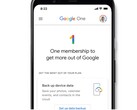As someone who is relatively entrenched in Google services both in and out of work, I was curious to see if it was possible to run my Pixel 7 Pro without any Google oversight. That means operating a daily driver Android phone without an account or any installed Google services, including the Play store or MicroG.
The first step in this “experiment” is selecting a custom ROM. What ROMs are available to you will depend on what device you have, but the forums over at XDA Developers are a great place to start.
As this is not an experiment in security, the only requirement for a ROM is that it does not have Google Play services installed by default. While most custom ROMs are based on the Android Open Source Project and therefore inherently “Google” there aren’t many alternatives. I decided to go with Graphene OS due to the simplicity of installation and availability for my device. Graphene OS has the option to install sandboxed versions of Google Play, but in the interest of this experiment I’ll be staying well away from that. However, LineageOS is a good aftermarket alternative that does not come with Google services by default and can be installed on a significant number of devices.
Installing Graphene OS is probably one of the easiest of any custom ROM and everything can be done through their installation guide with nothing more than a browser window. Other ROMs are somewhat more involved, but there are lots of guides available.
Once installed it didn’t take long to hit my first problem. Like many Android users, all of my numbers are stored in my Google account. After a bit of searching, I managed to export the contacts from my account as a VCF file, transfer the file to the phone and import them into the contacts app. That’s one hurdle successfully overcome, but it is worth keeping in mind that any contacts that are created from now on will only be present on the device itself.
The next step was to start installing the apps I need. For this I started with F-Droid, the open source free app repository for Android. F-Droid didn’t have the majority of apps I needed, but did have some good open source alternatives. It also allowed me to install the Aurora Store which lets you install apps from Google Play but anonymises the login, therefore allowing me to download apps without entering my Google credentials. So far so good.
WhatsApp, Telegram, Google Translate, Feedly and even Google Authenticator all worked fine. Google Maps would install and load without signing in, but displayed no map data. This was easy to work around as there are plenty of other navigation apps to choose from including a wrapper from F-Droid that will leverage the web version of Google Maps. Unfortunately however, this is where things started to go downhill.
It is impossible for me to test every app people use, but after a week of grinding through I missed some essential apps for my region and the only way to access most services was through a web browser.
The biggest drawback was that a number of key apps simply didn’t work. Strava, eBay, Finn, all didn’t work without Google Play services and this was the case for a number of banking apps I needed including Natwest and Vipps, though some (such as Santander) worked fine. I missed the convenience of Android Auto and there is no way to purchase apps or use the ones I already own. This was expected, but is an inconvenience nonetheless.
If my aim was to reduce the amount of time I spent on my phone over the course of this week, I have succeeded. But as the inconsistency in apps suggests, it isn’t necessarily Google that is preventing us from using de-Googled devices, more the developers that create the apps. Even some of Google's first party apps will happily work without Play Services installed, but a number of apps (whether Google or not) simply won’t function and in my limited testing there are quite a lot.
So while it is technically possible to operate an Android device without a Google account or any Google services, this will vary greatly depending on what apps you use, the region in which you live and how inconvenienced you are prepared to be in the name of anonymity. A better solution might be to create a throw away Google account and use that, or perhaps it is time for developers to reduce their reliance on Google as well.
If you want to give GrapheneOS a try, the Pixel 7 Pro is on sale at Amazon* for $449, just make sure you use it with Google Play enabled.