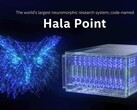Audacity now has AI-powered features thanks to OpenVINO AI plugins from Intel. The 2 GB~ plugin package is available for download at Intel’s GitHub, and Audacity for Windows 64-bit is required to run these plugins.
The freeware sound editor has gained popularity over the decades for audio work and is filled with features for recording, editing, and analyzing sound tracks. Since the editor is an open-source project, anyone can contribute with new code and plugins, so Intel has released free AI plugins targeting music editors and podcasters.
For music editors, three new tools have been added. The first is Music Generation, and this plugin allows users to type in a text description of the music they’d like the AI to generate and a short clip up to 60 seconds in length will be created. This reduces the need to find stock or custom music for commercials and films. The second is Music Style Remix, and this plugin allows users to take music from one track and have AI recreate it in a different style of music. The third is Music Separation, and this plugin can take any music recording and separate the audio into individual tracks. The plugin can be set to separate the vocals and instruments into two tracks, or vocals, drums, bass, and other instruments into four tracks.
For podcasters, two new tools have been added. The first is Noise Suppression, and this plugin reduces the background noise in any podcast recording. The second is Transcription with Optional Translation, and this plugin converts speech into text. If the speaker uses a non-English language, the native language recording can be translated into English text.
Don’t forget to pick up a pair of high-quality headphones or studio monitors to use when editing your next podcast or album with AI plugins in Audacity.


 Deutsch
Deutsch English
English Español
Español Français
Français Italiano
Italiano Nederlands
Nederlands Polski
Polski Português
Português Русский
Русский Türkçe
Türkçe Svenska
Svenska Chinese
Chinese Magyar
Magyar