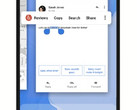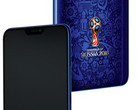Google has launched Android P in beta form at its Google I/O developer conference. Unlike recent upgrades to Android, which have been much more incremental, the changes in Android P include a fundamental redesign of the way the UI works. The changes are being driven by a renewed focus on simplifying the user experience, making it smarter, and also, even healthier, with machine learning at its core.
The biggest change to Android P from an everyday perspective is the all-new UI. The Home screen looks much cleaner and minimalistic. The familiar Back button, Home button, and Multitasking button are gone. All have been replaced by a short navigation bar. A short swipe up from the Home screen takes you directly into a multitasking view with live tiles, but the Search bar and dock are still visible. A long swipe up takes you to the App Tray with AI detected apps at the top for quick access. A slide to the right takes you into a full multitasking/app switcher view. When in an app, a short swipe up (as on the iPhone X), takes you back to the Home screen. It is much more intuitive and seamless.
App Actions are a new way to make apps more visible to users by putting their core abilities in front of users as suggestions for helping them complete their tasks. It makes core features of apps available across key touch points in different parts of the UI, like the Launcher, Google Play, Google Search, Assistant and Smart Text Selection. Google is pitching the feature to developers as “a great way to reach new users and re-engage with existing users.”
Joining App Actions is a new feature called Slices. It delivers remote app content to users in a rich, templated UI in places like Google Search and Assistant. In Android P, users will see these slices of contextually relevant information from an app with interactive elements for actions, toggles, sliders, and scrolling content. New AI driven features include display dimming, and other adaptive battery features designed dynamically control app usage based on user inputs (or lack thereof).
Other features include Smart Reply features in Gmail and Inbox that are powered by machine learning help to make the experience more seamless and faster with users will spending less time typing responses, freeing up time to do other things. Google Assistant will get even smarter, and will even be able to make phone calls on a user’s behalf to things like scheduling appointments. The video embedded below includes the full Google I/O Keynote — the live demo for the new Assistant feature is incredible. You can also read more about Android P at the source link.


 Deutsch
Deutsch English
English Español
Español Français
Français Italiano
Italiano Nederlands
Nederlands Polski
Polski Português
Português Русский
Русский Türkçe
Türkçe Svenska
Svenska Chinese
Chinese Magyar
Magyar