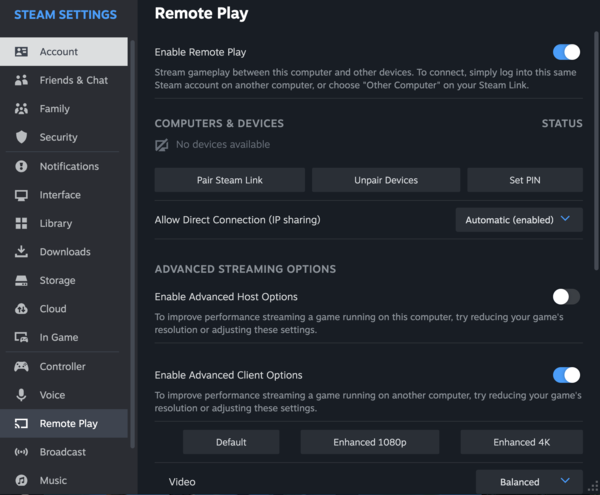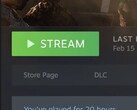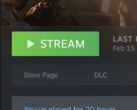Steam Remote Play
Now that AMD Link and Nvidia GameStream are dead, arguably the easiest and most accessible solution for game streaming is Steam In Home Streaming Remote Play. Given that pretty much everyone has Steam on their gaming PC, getting going with Remote Play is as simple as turning it on in the settings in Steam and downloading the Steam Link app for any compatible device. Pair your gaming PC with the pin and you are off to the races.
You also have the added bonus of being able to access Steam Remote Play from outside your home network without the need for a VPN or forwarding ports through your router. Because your gaming PC is linked using your Steam account, your home streaming PC is accessible from anywhere. Though you’ll need relatively high upload speed on your home internet connection and a fast data plan with good signal to be anywhere close to playable while on the move.
Steam Streaming supports a range of encoders for AMD, Intel and Nvidia GPU’s and generally gives a solid experience. You can even add non-steam games to your library and stream them using Steam Link, however your mileage may vary as to what games work, and for non-Steam games there are better solutions.
Sunshine
Sunshine has been the open source implementation of Nvidia GameStream long before Nvidia chose to shut down its proprietary solution in favour of Geforce Now. Sunshine has the added benefit of working with pretty much any game thrown at it (including emulators) and doesn’t require the frankly bloated and terrible “Geforce Experience” to be installed on your gaming PC. It also has the added benefit of working with any GPU and not being limited to Nvidia cards.
In order to use Sunshine, you’ll need to install the service on your gaming PC and add your games. While not as easy as Steam, once you add the game executable and the folder in which the game is stored you can tweak the encoder settings, set your bitrate and choose your desired encoder. Sunshine supports encoders from all GPU vendors including Intel and software (CPU) though for the best experience an AMD, Intel or Nvidia GPU is desirable.
Sunshine will stream to any client that has the Moonlight app, which is pretty much anything that has a screen on it these days. Pair with the pin and you are good to go. In order to use Sunshine away from home, you’ll need a VPN such as OpenVPN or Wireguard to allow remote access into your home network. Something that Parsec and Steam do not require.
Parsec
Parsec is not marketed primarily as a solution for game streaming, more a remote desktop solution that will let you remotely access your machine from anywhere. Whether that’s to do work or play games, it offers 240 frames per second streaming (60 fps at 4K) with very low latency. Obviously this very much depends on the speed of your internet connection or WiFi network, but Parsec is easy to set up in that your PC and client are linked through your Parsec account.
There generally isn’t a need to use port forwarding or a VPN to get access outside of your home network, but if the client can’t negotiate a connection this may be required. Parsec offers arguably lower latency than the other solutions, but if you want to run a headless machine their virtual display driver is behind a paywall. Also, while Parsec makes use of a range of open source libraries, it is a commercial solution and the software itself is closed source with some features being paid, such as multi monitor support.
Parsec is available for a range of clients including the ability to access your machine remotely through a browser tab in Chrome, although iOS clients are bizarrely absent. Unlike Steam and Sunshine, Parsec also has no support for running a Linux based server, so if you game on Linux, Parsec is not the choice for you. It does however support all the major graphics cards offering hardware encoding for all Nvidia, AMD and Intel GPU’s.
To get the best experience when using any of these solutions, your gaming PC at the very least requires a wired ethernet connection to your router. A decent WiFi 6 router like this Netgear Nighthawk (Available on Amazon*) which currently has a 28% discount should give you a solid wireless connection for whatever device you choose to stream to.


 Deutsch
Deutsch English
English Español
Español Français
Français Italiano
Italiano Nederlands
Nederlands Polski
Polski Português
Português Русский
Русский Türkçe
Türkçe Svenska
Svenska Chinese
Chinese Magyar
Magyar